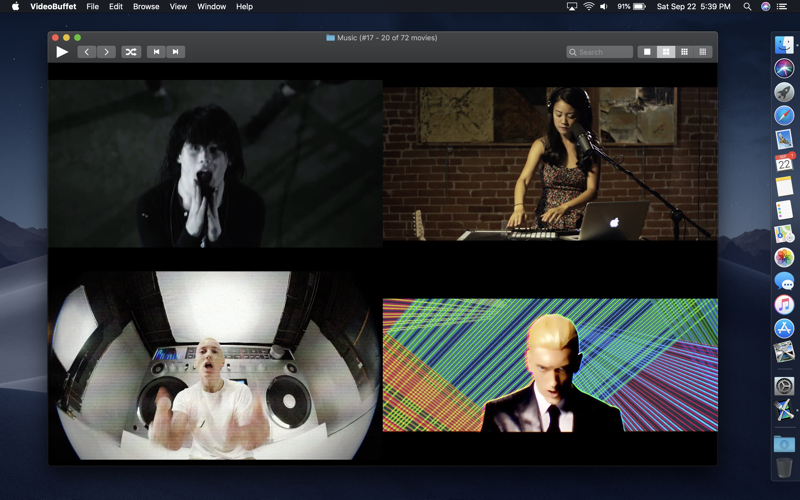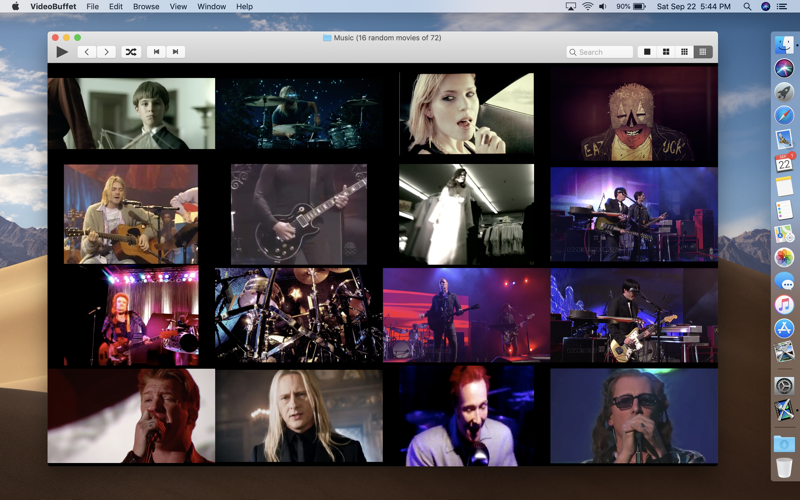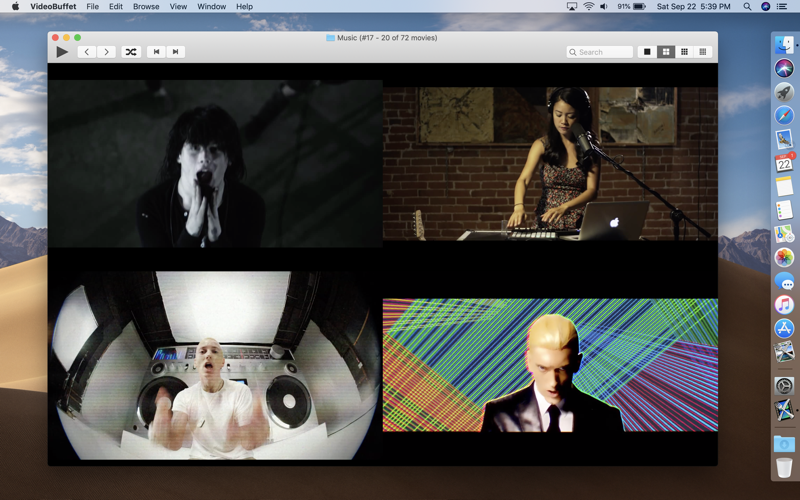
VideoBuffet is a video browser and player, specifically designed to let you watch multiple videos simultaneously.
There’s no library to create, or metadata to type in. Just drag your videos onto VideoBuffet and start watching, right now. Theres no easier way to browse through your collection.
VideoBuffet can search your Movies folder, and automatically find all of your videos for you. It can search through thousands of files per second, so even the largest collection will open quickly. You might even rediscover videos you forgot you had!
Features:
• Plays multiple videos at once (up to 16), in one window.
• Utilizes AVKit for optimized, hardware-accelerated video playback.
• Plays any video supported by QuickTime (except DRM-protected movies).
• Can find all video files in your Movies folder with a single click.
• Page through your videos in order, or choose a random selection to watch.
• Sort your videos by name, date, size, label, and more.
• Filter movies by name, label, or Finder Comment.
• Automatically prevents screen dimming while playing.
• Easily set labels on movie files.
• Searches through thousands of files per second, to quickly open even large video collections.
• Quickly scrub through a video by hovering over it while holding the Command key.
• Boss key! Quickly hide VideoBuffet with a single keypress, for covert video watching.
• Resizable, zoomable main window.
• Touch Bar support on MacBook Pro
• Full-screen mode
• Includes extensive on-line help.
• Compatible with macOS Mojave, including Dark Mode.